Filters on a single page
Integrating filters on singular pages is a Pro feature.
Our plugin provides support for displaying filters on singular pages to filter the products shown on those pages. To set up filters on a specific page, follow these steps:
- In the form settings, locate the “Available on” field and select “Page” from the dropdown menu.
- A new dropdown menu will appear, listing the available pages. Select the desired page where you want to show the products with filters.
- After selecting the page, you will need to configure the product loop, which uses the WooCommerce products shortcode.
- If you intend to display multiple forms on the same page, enable the checkbox labeled “Already have a product query?”. This should be enabled if there is already a product query present on the selected page. Please note that if multiple queries are found on a page, only the query with the highest priority will be effective.
With our powerful product query, you can:
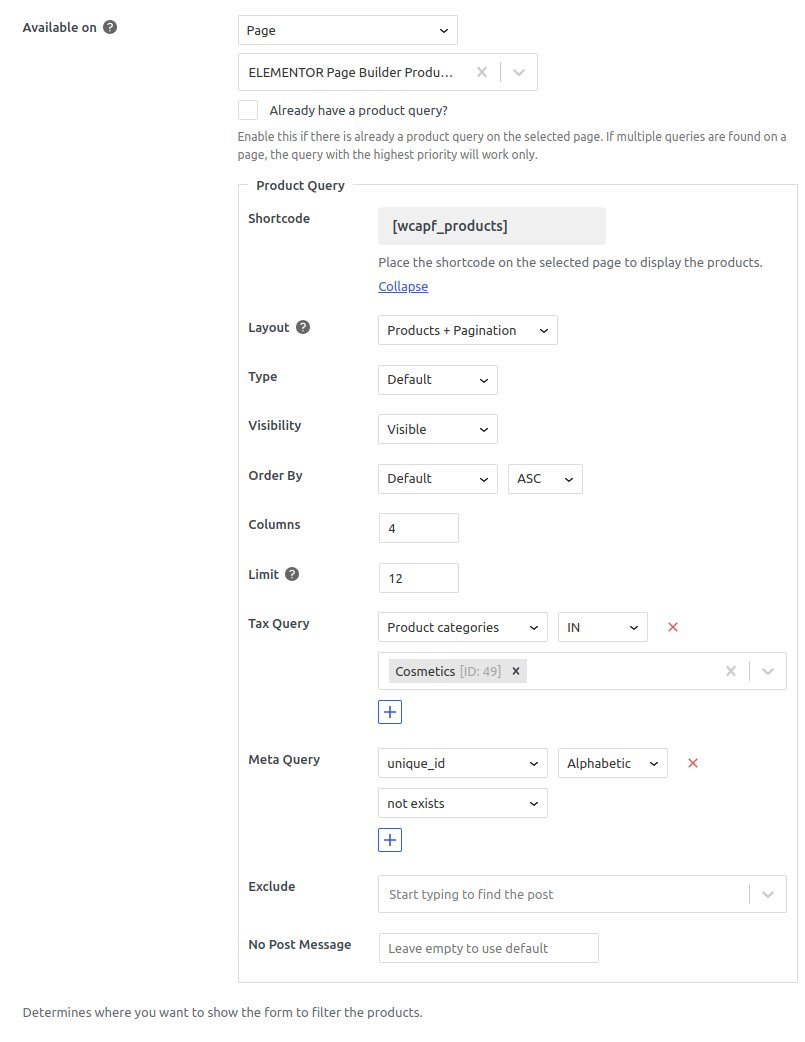
- Specify the layout for the product display, such as the standard shop loop, products with pagination, or only products.
- Select the type of products to display, such as products on sale, best-selling products, or top-rated products.
- Define the visibility of products, including visible, catalog-only, search-only, hidden, or featured products.
- Configure the product ordering according to your requirements.
- Determine the number of columns for the grid layout.
- Set the total number of displayed products.
- Apply taxonomy and meta queries to refine the product selection.
- Exclude specific products from the display.
- Define a custom message to be shown when no products match the applied filters.
To render the products with filters on the front-end of your website, you need to place the following two shortcodes in the page editor:
- Use the
[wcapf_form]shortcode to render the filters. - Use the
[wcapf_products]shortcode to render the product loop.
By including these shortcodes, the filters and the associated product loop will be displayed on the specified page.
Was this page helpful?