Quickstart
Step 1: Install the Plugin
The free version of the plugin can be installed as a regular plugin from the WordPress admin area. Go to Plugins > Add New, and type “WCAPF – WooCommerce Ajax Product Filter” in the Search Plugins field. After you find the plugin, click the Install Now button. After the plugin is installed, click the Activate button.
“WCAPF – WooCommerce Ajax Product Filter” can be installed by uploading the zip file. Go to Plugins > Add New > Upload Plugin, and select the zip file that you got after purchasing the plugin. Click the Install Now button, after the plugin is installed click the Activate Plugin button.
Once the plugin is activated you will see a new admin menu “WCAPF”. For more detailed instructions, please read the installation guide.
Step 2: Adding form and filters
A filter can only exist within a form that contains the filters. To add a form navigate to WCAPF > Forms then click the Add New button located in the top-right of the list of forms table. Enter the form title and click the Next button. After the form is created you will see the message “Form was created”.
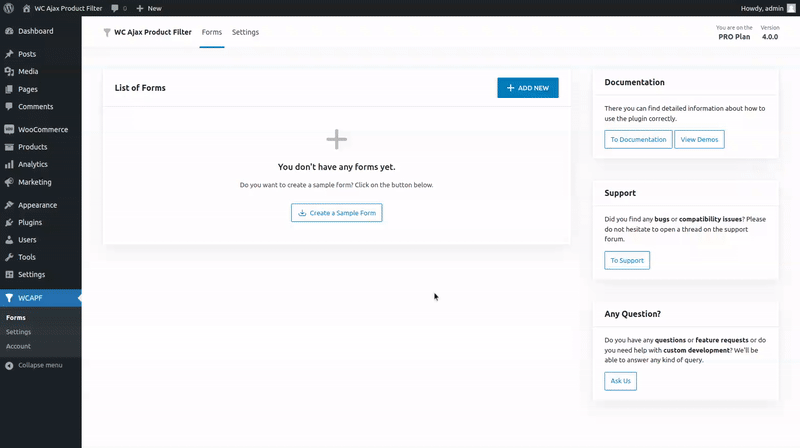
When you have the form, click the Edit Form, and you will be landed on the edit form page where you can add the filters and edit the settings. If you need more information about the form, please read this guide.
To add a new filter, click the Add Filter button and fill in the filter fields. You can add as many filters as you want in a form. After you are done with the filters click the Save button, otherwise, the filters will be lost. If you need more information about the filters, please read this guide.
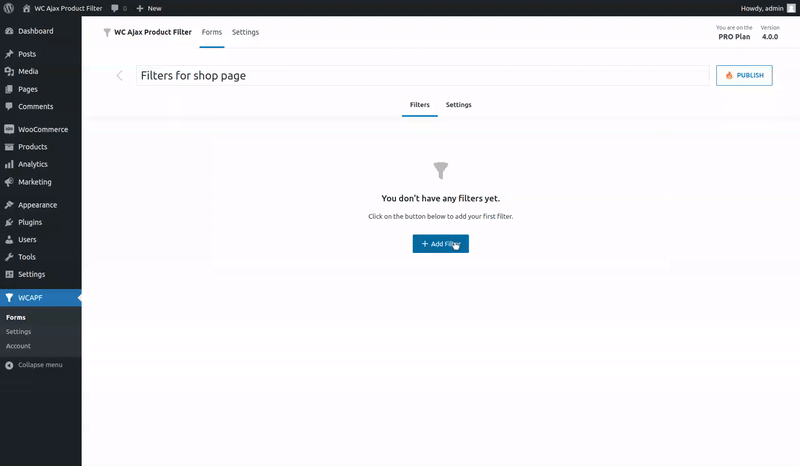
In the PRO version, you can configure the Available on setting by going to the form’s settings tab. This setting determines where you want to show the form to filter the products.
Step 3: Publishing the form
To publish the form add the “WCAPF – Product Filter Form” widget to the sidebar. Go to Appearance > Widgets, and select the desired sidebar. Click on the “+” icon in the sidebar, and type “WCAPF – Product Filter Form” in the Search field. Select the “WCAPF – Product Filter Form” widget and click the Update button.
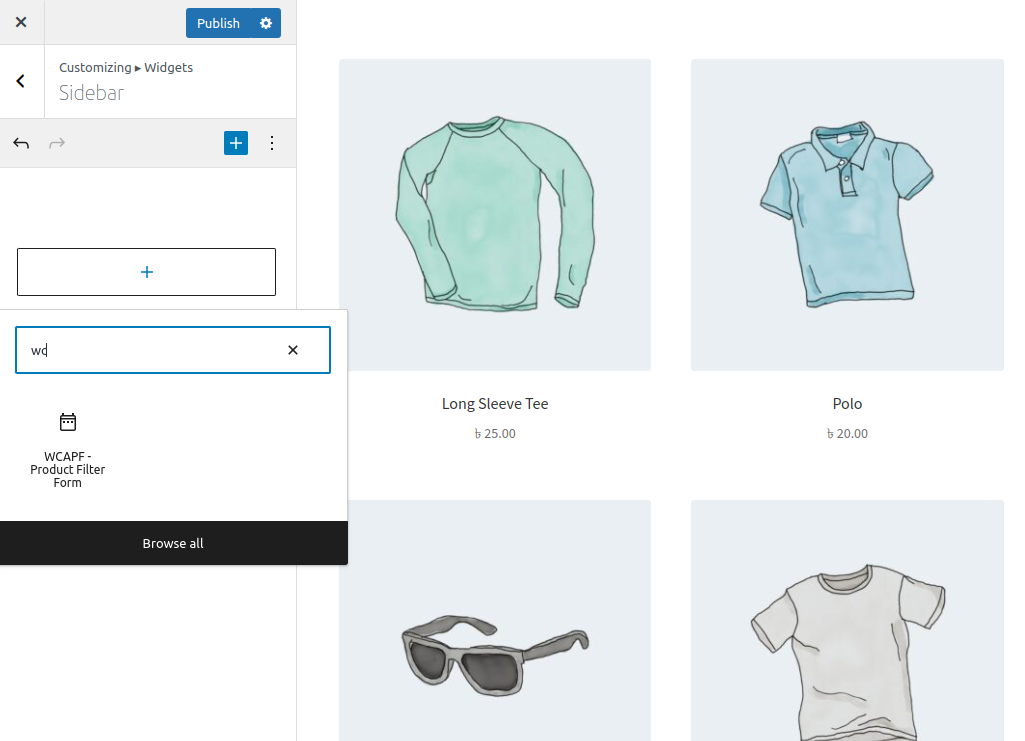
For the old widgets system before WordPress 5.8
Go directly to the widget’s page, and drag the “WCAPF – Product Filter Form” widget to the desired sidebar.
For more detailed instructions, please read the publish form guide.