Publish Form
Once you have a form you will want to publish the form. There are three different ways to publish the form.
As a Widget
To publish the form add the “WCAPF – Product Filter Form” widget to the sidebar. Go to Appearance > Widgets, and select the desired sidebar. Click on the “+” icon in the sidebar, and type “WCAPF – Product Filter Form” in the Search field. Select the “WCAPF – Product Filter Form” widget and click the Update button.
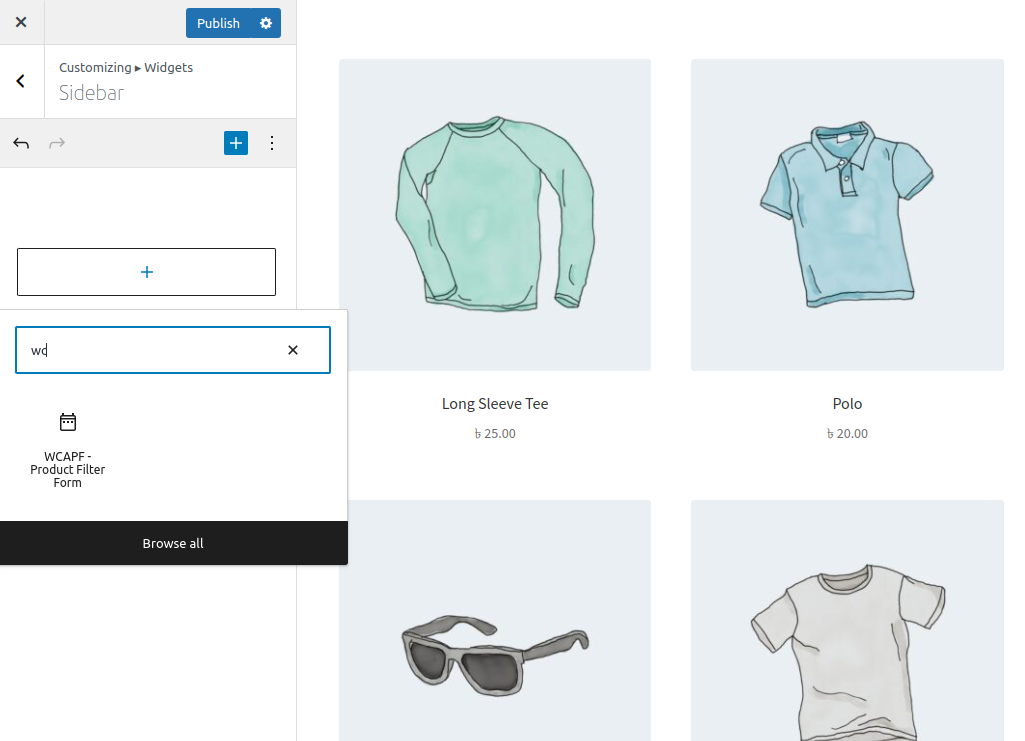
For the old widgets system before WordPress 5.8
Go directly to the widget’s page, and drag the “WCAPF – Product Filter Form” widget to the desired sidebar.
Using Shortcode
You can also use the shortcode [wcapf_form] to display the form in the place you need. For example, in the post content or when using a page builder plugin like Elementor.
Using PHP code
To use shortcodes within your theme (PHP) files simply call the “do_shortcode” function:
<?php echo do_shortcode( '[wcapf_form]' ); ?>